Shadow Dom
什么是 Shadow Dom
Shadow Dom:影子 Dom,可以理解为潜藏在背后的 DOM 结构,也就是我们无法直接控制操做的 DOM 结构。
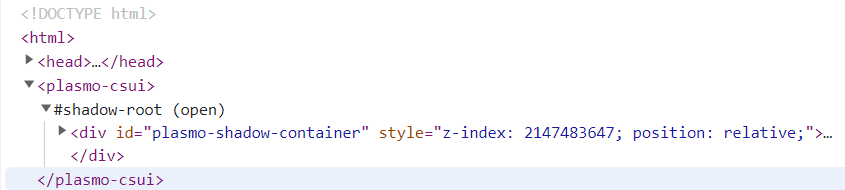
图中的 #shadow-root 中包含的内容其实就是 Shadow-Dom
promise.finally polyfill 在某些页面不起作用,正常保存 promise...then().finally is not a functionpromise.finally is not a function 问题babel-polyfill 且在 main.js 有实现 promise.finally() 方法的 polyfillpromise.prototype.finally 库代替,并正确引入项目,在出现 is not a function 的页面引入( require('promise.prototype.finally').shim() )cannot find module es-abstract...,无法打开项目,但本地环境正常webpack 和 promise.prototype.finally 都有引用到 es-abstract,猜测版本不兼容,降低版本后,项目正常启动promise.finally is not a function 再次出现this.$http.get 返回的 promise 对象上没有文件上传使用 XLSX 解析 Excel 文件
1 | // 文件上传前钩子 |
1 | <Dragger |
从后端获取 blob 格式的二进制流,解析并下载
1 | export const exportTaskExcel = function (id: string) { |
1 | exportTaskExcel(id) |
图片、PDF 实现预览
1 | <img :src="imgUrl " /> |
jsx 会被编译为 React.createElement(), React.createElement() 将会返回一个 React Element 对象
1 | <div className="App"> |
转换后
1 | "use strict"; |